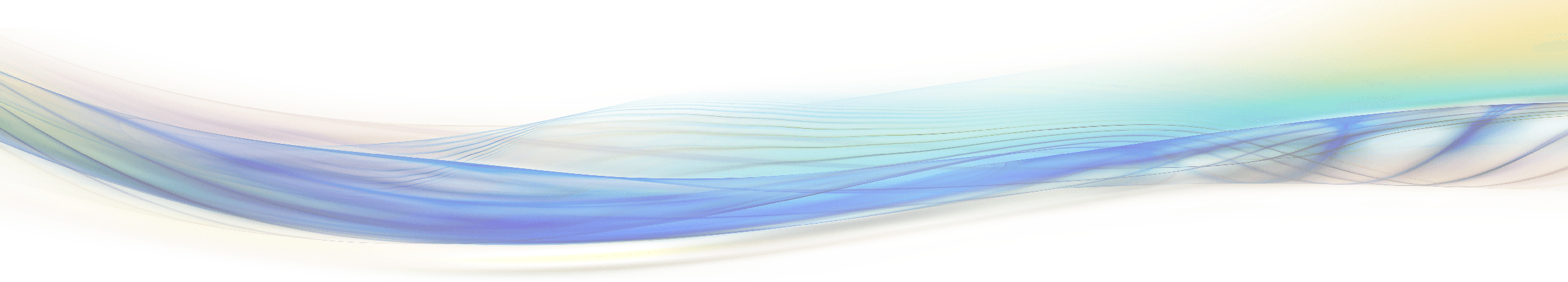
Frequently Asked Questions
Reset Password
1/ Head to training.ontaba.org/reset-password
2/ Submit your email address
3/ Proceed through the email steps to gain access to your account.
Login To Your Account
1/ Head to training.ontaba.org
2/ Click Forget Password?
3/ Proceed through the email steps to gain access to your account.
Purchase a Course
1/ Head to training.ontaba.org
2/ Select the desired course
3/ Proceed through the steps to checkout
4/ Add designated promo code if applicable
5/ Checkout and access on your account
Promotional Codes For ONTABA Members
1/ If you are unsure about your promotional code
2/ Please check the welcome email provided when you first signed up for ONTABA
3/ If you are not able to access your promo code, please contact us with the email address you also use for your ONTABA account.
Logout of your Account
1/ Head to training.ontaba.org/login
2/ Click Forget Password?
3/ Proceed through the email steps to gain access to your account.
Access / See Progress for your Course
1/Login to your account
2/ Proceed to MyTraining >> Profile
3/ See progress or continue with courseware
Additional Troubleshooting Courses and Accounts
1/ Fill out the form on the contact page with your request
2/ Provide any information that would be valuable for the ONTABA team
